티스토리 뷰
activity_main.xml
<?xml version="1.0" encoding="utf-8"?>
<RelativeLayout
xmlns:android="http://schemas.android.com/apk/res/android"
android:layout_width="match_parent"
android:layout_height="match_parent">
<Button
android:layout_width="wrap_content"
android:layout_height="wrap_content"
android:layout_alignParentBottom="true"
android:layout_alignParentRight="true"
android:layout_alignParentEnd="true"
android:layout_marginBottom="34dp"
android:layout_marginEnd="24dp"
android:layout_marginRight="24dp"
android:text="Button" />
</RelativeLayout>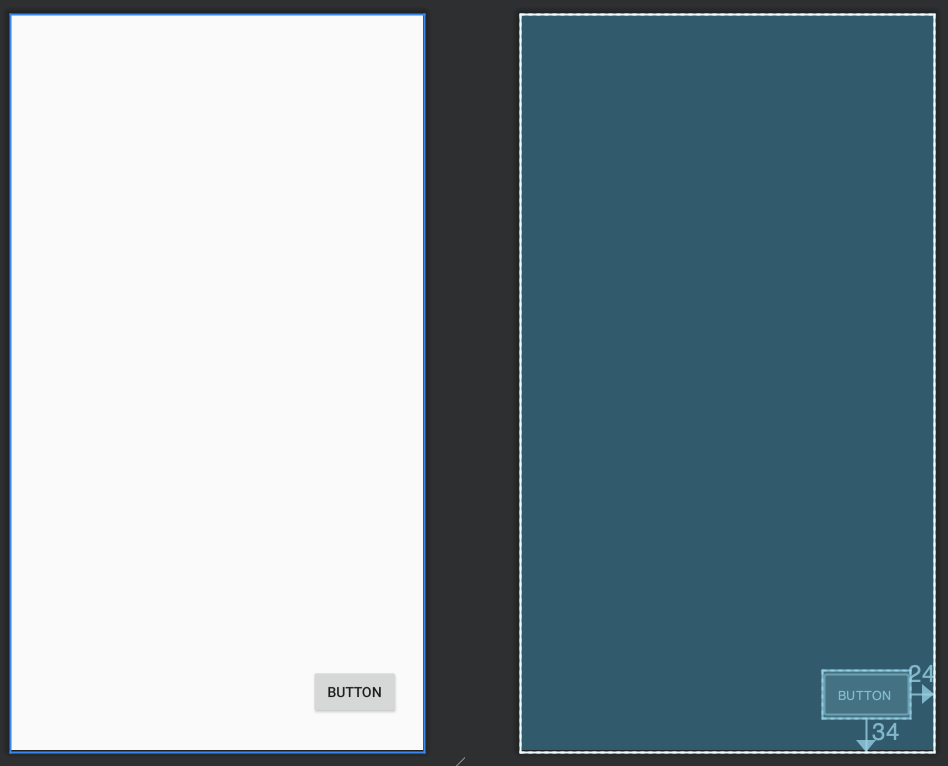
컨테이너의 높이를 Wrap Content로 설정하면 어떻게 될까요?
activity_main.xml
<?xml version="1.0" encoding="utf-8"?>
<RelativeLayout
xmlns:android="http://schemas.android.com/apk/res/android"
android:layout_width="match_parent"
android:layout_height="wrap_content">
<Button
android:layout_width="wrap_content"
android:layout_height="wrap_content"
android:layout_alignParentBottom="true"
android:layout_alignParentRight="true"
android:layout_alignParentEnd="true"
android:layout_marginBottom="34dp"
android:layout_marginEnd="24dp"
android:layout_marginRight="24dp"
android:text="Button" />
</RelativeLayout>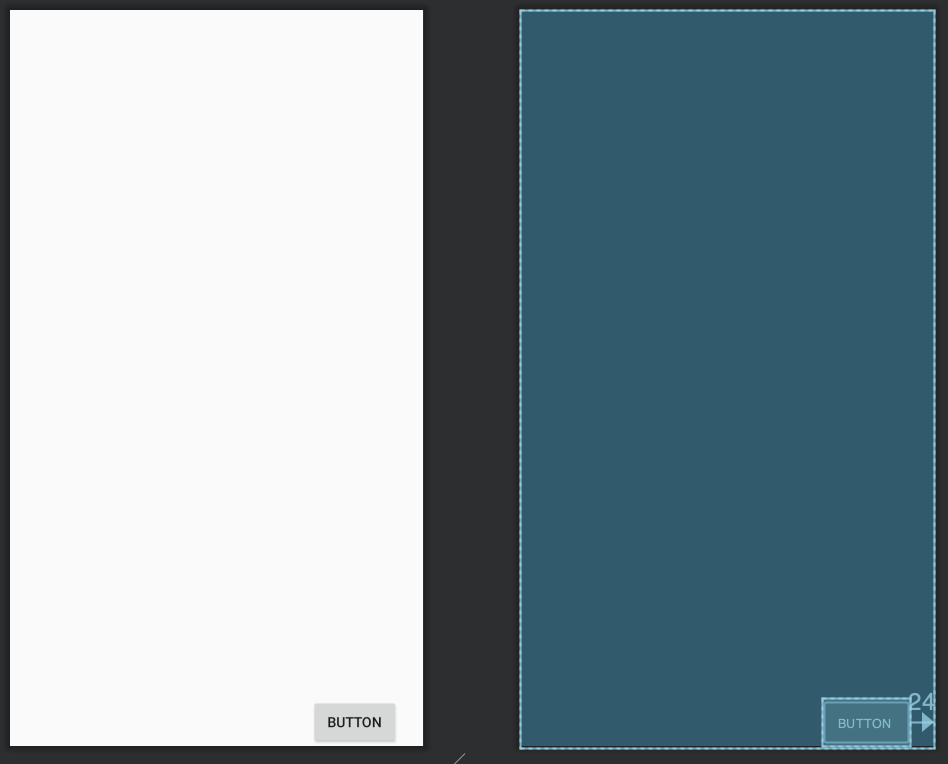
버튼이 하단에 붙어서 마치 RelativeLayout에서처럼 작용합니다. 제가 바라던 바는 아니네요.
RelativeLayout 에서 ConstraintLayout 으로 변경해보면?
activity_main.xml
<?xml version="1.0" encoding="utf-8"?>
<androidx.constraintlayout.widget.ConstraintLayout
xmlns:android="http://schemas.android.com/apk/res/android"
xmlns:app="http://schemas.android.com/apk/res-auto"
android:layout_width="match_parent"
android:layout_height="wrap_content">
<Button
android:layout_width="wrap_content"
android:layout_height="wrap_content"
android:text="Button"
app:layout_constraintBottom_toBottomOf="parent"
app:layout_constraintRight_toRightOf="parent"
android:layout_marginBottom="34dp"
android:layout_marginEnd="24dp"
android:layout_marginRight="24dp" />
</androidx.constraintlayout.widget.ConstraintLayout>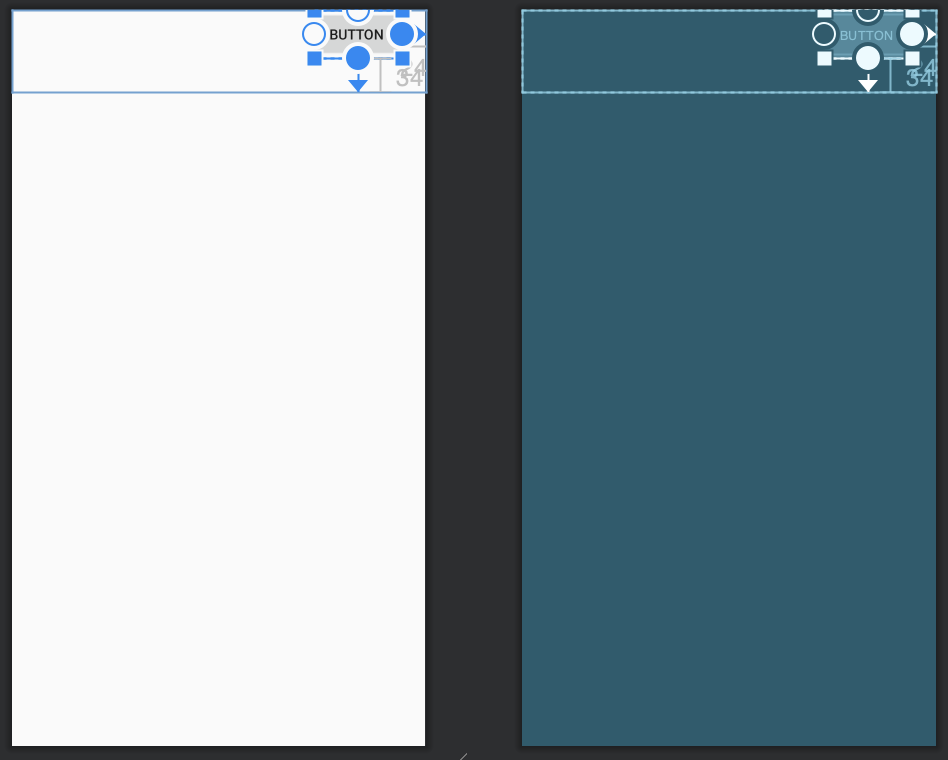
activity_main.xml
<?xml version="1.0" encoding="utf-8"?>
<androidx.constraintlayout.widget.ConstraintLayout
xmlns:android="http://schemas.android.com/apk/res/android"
xmlns:app="http://schemas.android.com/apk/res-auto"
android:layout_width="match_parent"
android:layout_height="wrap_content">
<Button
android:layout_width="wrap_content"
android:layout_height="wrap_content"
android:text="Button"
app:layout_constraintTop_toTopOf="parent"
app:layout_constraintLeft_toLeftOf="parent"
app:layout_constraintRight_toRightOf="parent"
app:layout_constraintHorizontal_bias="0.7"/>
</androidx.constraintlayout.widget.ConstraintLayout>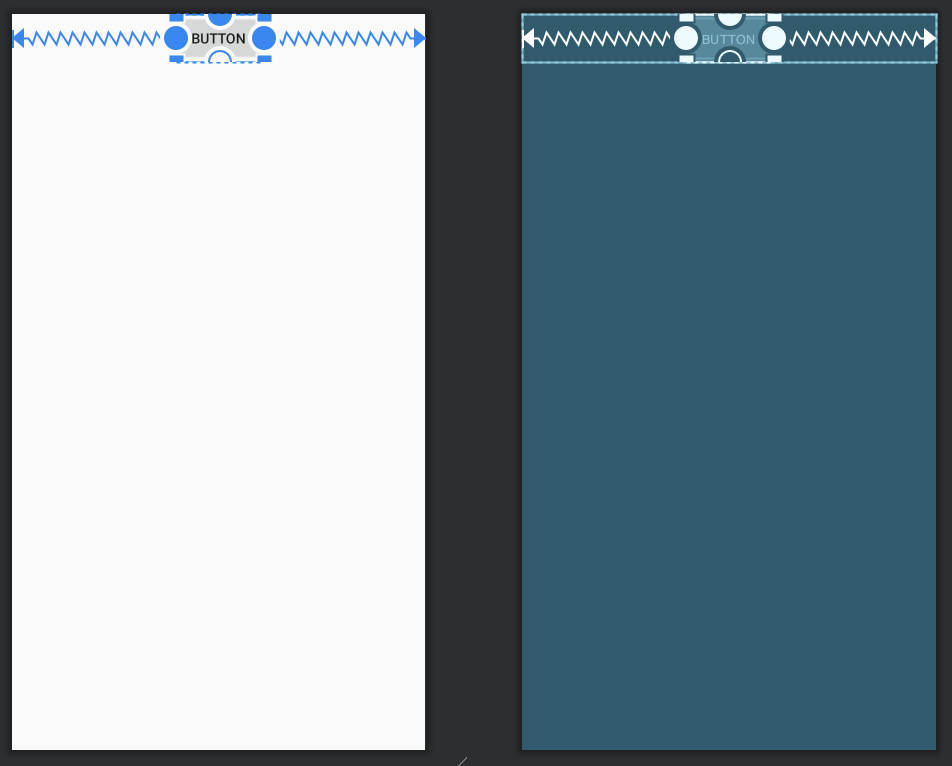
app:layout_constraintHorizontal_bias="0.7" 추가
activity_main.xml
<?xml version="1.0" encoding="utf-8"?>
<androidx.constraintlayout.widget.ConstraintLayout
xmlns:android="http://schemas.android.com/apk/res/android"
xmlns:app="http://schemas.android.com/apk/res-auto"
android:layout_width="match_parent"
android:layout_height="wrap_content">
<Button
android:layout_width="wrap_content"
android:layout_height="wrap_content"
android:text="Button"
app:layout_constraintTop_toTopOf="parent"
app:layout_constraintLeft_toLeftOf="parent"
app:layout_constraintRight_toRightOf="parent"
app:layout_constraintHorizontal_bias="0.7"/>
</androidx.constraintlayout.widget.ConstraintLayout>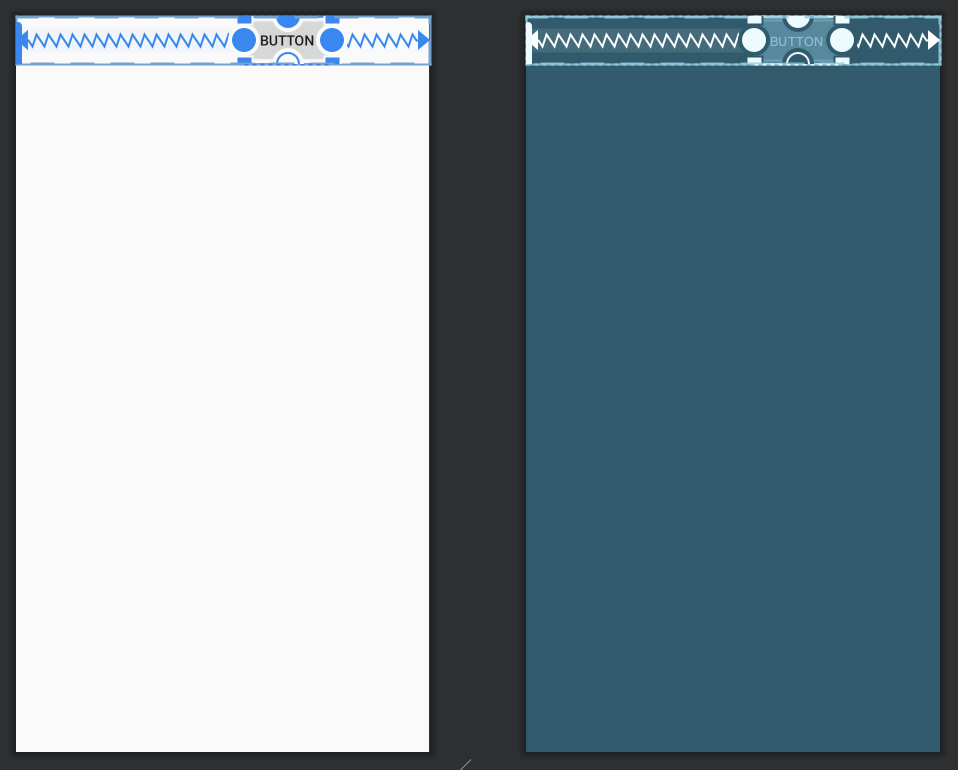
activity_main.xml
<?xml version="1.0" encoding="utf-8"?>
<androidx.constraintlayout.widget.ConstraintLayout
xmlns:android="http://schemas.android.com/apk/res/android"
xmlns:app="http://schemas.android.com/apk/res-auto"
android:layout_width="match_parent"
android:layout_height="wrap_content">
<Button
android:layout_width="wrap_content"
android:layout_height="0dp"
android:text="Button"
app:layout_constraintTop_toTopOf="parent"
app:layout_constraintLeft_toLeftOf="parent"
app:layout_constraintRight_toRightOf="parent"
app:layout_constraintDimensionRatio="h,1:1" />
</androidx.constraintlayout.widget.ConstraintLayout>android:layout_height="0dp" 사용
app:layout_constraintDimensionRatio="h,1:1" 사용
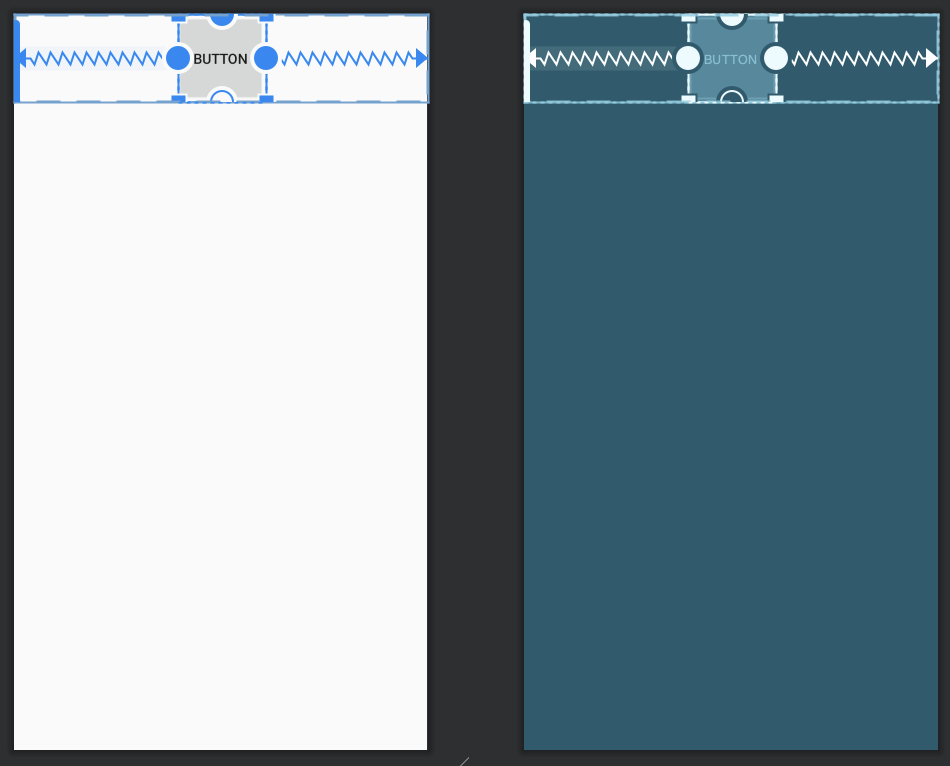
activity_main.xml
<?xml version="1.0" encoding="utf-8"?>
<androidx.constraintlayout.widget.ConstraintLayout
xmlns:android="http://schemas.android.com/apk/res/android"
xmlns:app="http://schemas.android.com/apk/res-auto"
xmlns:tools="http://schemas.android.com/tools"
android:layout_width="match_parent"
android:layout_height="wrap_content">
<Button
android:id="@+id/button1"
android:layout_width="wrap_content"
android:layout_height="wrap_content"
android:text="Button"
app:layout_constraintTop_toTopOf="parent"
app:layout_constraintRight_toLeftOf="@+id/button2"
app:layout_constraintLeft_toLeftOf="parent"
app:layout_constraintHorizontal_chainStyle="spread_inside" />
<Button
android:id="@+id/button2"
android:layout_width="wrap_content"
android:layout_height="wrap_content"
android:text="Button"
app:layout_constraintTop_toTopOf="parent"
app:layout_constraintRight_toRightOf="parent"
app:layout_constraintLeft_toRightOf="@+id/button1" />
</androidx.constraintlayout.widget.ConstraintLayout>app:layout_constraintHorizontal_chainStyle="spread_inside" 추가
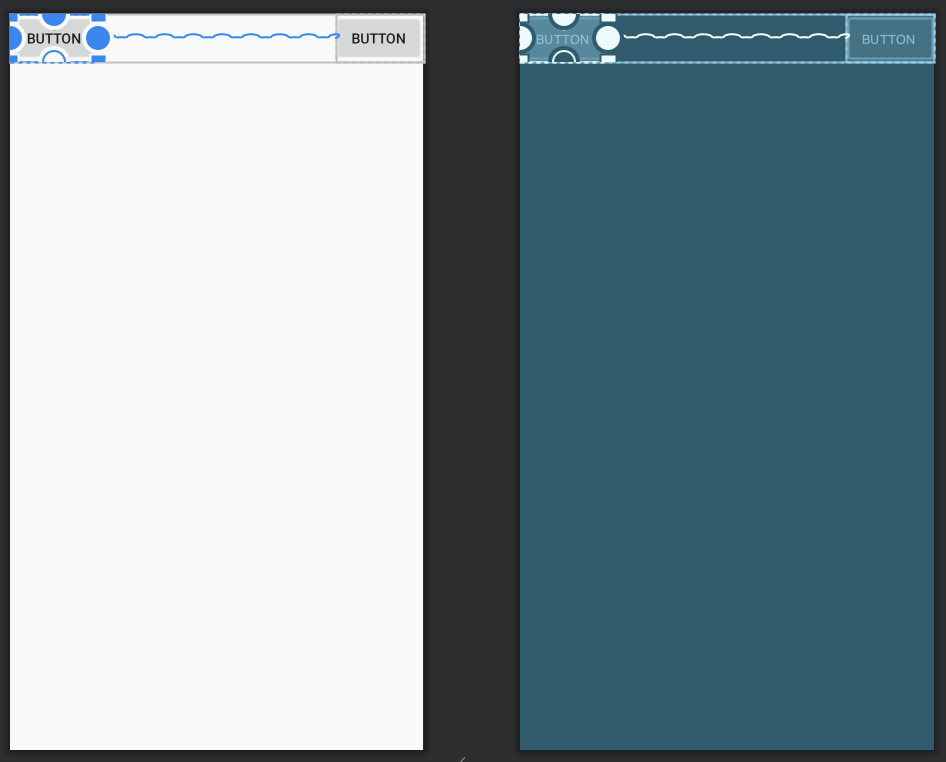
activity_main.xml
<?xml version="1.0" encoding="utf-8"?>
<androidx.constraintlayout.widget.ConstraintLayout
xmlns:android="http://schemas.android.com/apk/res/android"
xmlns:app="http://schemas.android.com/apk/res-auto"
xmlns:tools="http://schemas.android.com/tools"
android:layout_width="match_parent"
android:layout_height="wrap_content">
<Button
android:id="@+id/button1"
android:layout_width="wrap_content"
android:layout_height="wrap_content"
android:text="Button"
app:layout_constraintTop_toTopOf="parent"
app:layout_constraintRight_toLeftOf="@+id/button2"
app:layout_constraintLeft_toLeftOf="parent"
app:layout_constraintHorizontal_chainStyle="packed" />
<Button
android:id="@+id/button2"
android:layout_width="wrap_content"
android:layout_height="wrap_content"
android:text="Button"
app:layout_constraintTop_toTopOf="parent"
app:layout_constraintRight_toRightOf="parent"
app:layout_constraintLeft_toRightOf="@+id/button1" />
</androidx.constraintlayout.widget.ConstraintLayout>app:layout_constraintHorizontal_chainStyle="packed" 추가
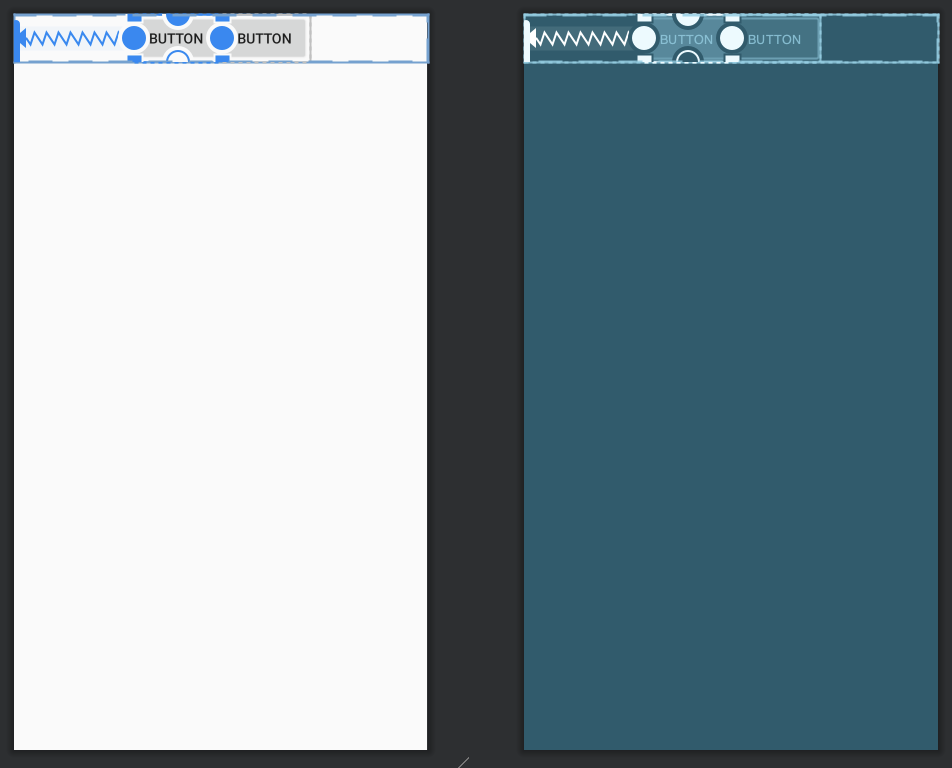
activity_main.xml
<?xml version="1.0" encoding="utf-8"?>
<androidx.constraintlayout.widget.ConstraintLayout
xmlns:android="http://schemas.android.com/apk/res/android"
xmlns:app="http://schemas.android.com/apk/res-auto"
xmlns:tools="http://schemas.android.com/tools"
android:layout_width="match_parent"
android:layout_height="wrap_content">
<Button
android:id="@+id/button1"
android:layout_width="wrap_content"
android:layout_height="wrap_content"
android:text="Button"
app:layout_constraintTop_toTopOf="parent"
app:layout_constraintRight_toLeftOf="@+id/button2"
app:layout_constraintLeft_toLeftOf="parent"
app:layout_constraintHorizontal_chainStyle="spread" />
<Button
android:id="@+id/button2"
android:layout_width="wrap_content"
android:layout_height="wrap_content"
android:text="Button"
app:layout_constraintTop_toTopOf="parent"
app:layout_constraintRight_toRightOf="parent"
app:layout_constraintLeft_toRightOf="@+id/button1" />
</androidx.constraintlayout.widget.ConstraintLayout>app:layout_constraintHorizontal_chainStyle="spread" 추가
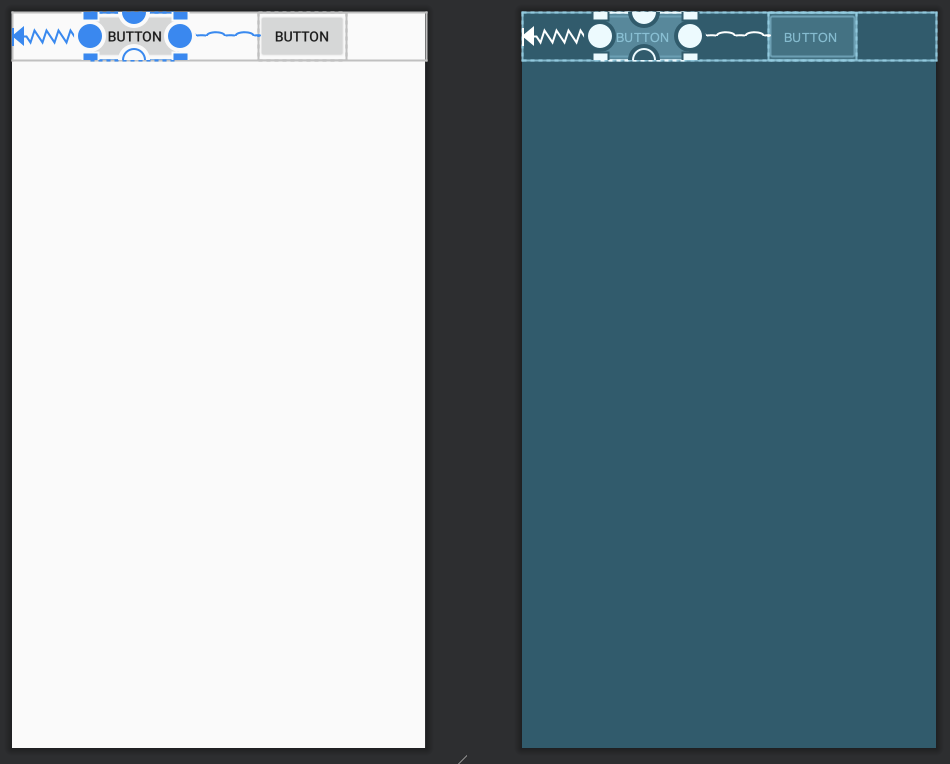
activity_main.xml
<?xml version="1.0" encoding="utf-8"?>
<androidx.constraintlayout.widget.ConstraintLayout
xmlns:android="http://schemas.android.com/apk/res/android"
xmlns:app="http://schemas.android.com/apk/res-auto"
xmlns:tools="http://schemas.android.com/tools"
android:layout_width="match_parent"
android:layout_height="wrap_content">
<Button
android:id="@+id/button1"
android:layout_width="wrap_content"
android:layout_height="wrap_content"
android:text="Button"
app:layout_constraintTop_toTopOf="parent"
app:layout_constraintRight_toLeftOf="@+id/button2"
app:layout_constraintLeft_toLeftOf="parent"
app:layout_constraintHorizontal_chainStyle="packed"
app:layout_constraintHorizontal_bias="0.7"/>
<Button
android:id="@+id/button2"
android:layout_width="wrap_content"
android:layout_height="wrap_content"
android:text="Button"
app:layout_constraintTop_toTopOf="parent"
app:layout_constraintRight_toRightOf="parent"
app:layout_constraintLeft_toRightOf="@+id/button1" />
</androidx.constraintlayout.widget.ConstraintLayout>app:layout_constraintHorizontal_chainStyle="packed"
app:layout_constraintHorizontal_bias="0.7"
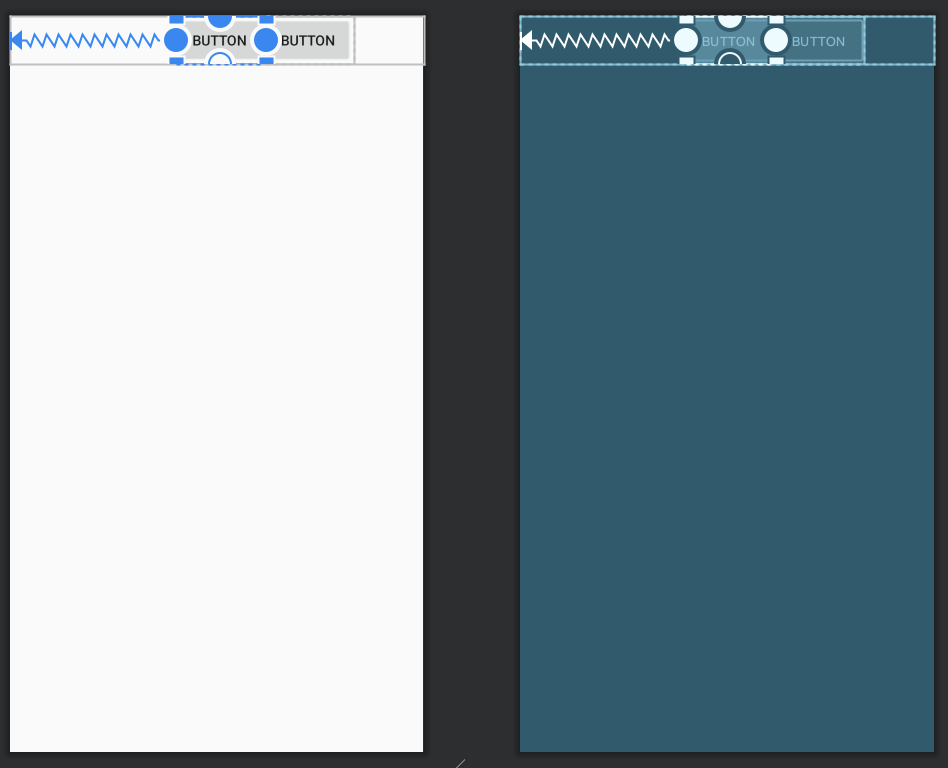
참고
https://academy.realm.io/kr/posts/constraintlayout-it-can-do-what-now/
안드로이드 ConstraintLayout 개념과 사용법 정복하기 - 개발자 직강
깔끔한 계층 구조를 만드는데 큰 도움이 되는 ConstraintLayout은 안드로이드가 2016년 Google I/O에서 선보인 유연한 뷰그룹입니다.
academy.realm.io
'Android > XML' 카테고리의 다른 글
| android:windowSoftInputMode (0) | 2020.08.26 |
|---|---|
| <Flow> (0) | 2020.08.24 |
| 핸드폰 회전 시 동영상 초기화 방지 (0) | 2020.08.17 |
| <SeekBar> (0) | 2020.08.15 |
| networkSecurityConfig (0) | 2020.08.14 |
- Total
- Today
- Yesterday
- coroutine
- MVVM
- XML
- 자바
- ViewModel
- java
- TabLayout
- handler
- View
- Intent
- Design Pattern
- 혀가 길지 않은 개발자
- 안드로이드 #코틀린 #Android #Kotlin
- James Kim
- 안드로이드
- DataBinding
- Android
- 코틀린
- JSONArray
- Kotlin
- Vue.js #Vue.js + javascript
- fragment
- Livedata
- CoordinatorLayout
- recyclerview
- ViewPager2
- Architecture Pattern
- JSONObject
- ArrayList
- activity
| 일 | 월 | 화 | 수 | 목 | 금 | 토 |
|---|---|---|---|---|---|---|
| 1 | 2 | 3 | ||||
| 4 | 5 | 6 | 7 | 8 | 9 | 10 |
| 11 | 12 | 13 | 14 | 15 | 16 | 17 |
| 18 | 19 | 20 | 21 | 22 | 23 | 24 |
| 25 | 26 | 27 | 28 | 29 | 30 | 31 |
